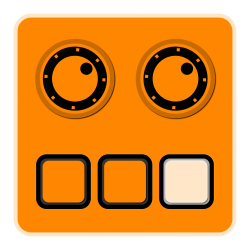Basic actions
The File menu in CARL will let you Save and Open files as well as Export the whole song into a .wav file.

Rewind, Stop, Play, Click on/off, Record
SONG editor
- Add Track – Add a new empty track with default instrument settings
- Remove Track – Remove the selected track
- Tempo – Set song global tempo
- Q – Set quantization resolution
- Quantize – Quantize the selected sequences
- Quant on Rec – Quantize every note already when recording

You can also drag sequences on the timeline – they will snap into the selected Quantization (Q) value. Holding down ⌘CMD will copy the sequence instead of moving it.
Note that you can move / copy multiple sequences at the same time. Holding down ⇪SHIFT will let you multi-select, then ⌘CMD and drag to copy, or just drag to move.
SEQUENCE editor

- Pen – Draw notes (click and drag)
- Eraser – Remove notes
- Select – Box select notes (default tool)
- (dropdown) – Quantization resolution
- Q – Quantize selected notes

Clicking and dragging the notes from their start / end will change the length, and dragging from the middle will move the note.
TRACKER editor

- Play – Just play notes, don’t modify the sequence
- Edit – When pressing down on a note key, insert that note under the playhead / selected track
- Resolution – Change the resolution of individual row in tracker editor
- Follow – Change the displayed sequence depending on what’s currently under the playhead in Song Editor
- Loop – When playing and reach the end of the active sequence in Tracker Editor, loop to the beginning of the sequence.

Note entry is done the same way as if recording, but with a few additions:
- ~` or º§ key – insert Note Off event (===)
- . or delete or backspace – remove the instruction currently under the playhead (. . .)
- tab – Go to the next track
- ⇪tab – Go to the previous track
- – – Transpose keyboard note entry one octave lower
- + – Transpose keyboard note entry one octave higher
Global keyboard shortcuts
- , – Go to the beginning of the song
- space – Play / Stop
- ⌘+ – Zoom in
- ⌘- – Zoom out
Setting up Audio/MIDI
 MIDI input – currently active MIDI input device for note entry and key jazz
MIDI input – currently active MIDI input device for note entry and key jazz- Audio buffer size – The size of the precalculated audio, lower means less latency
- Audio rate – Playback and Export audio rate